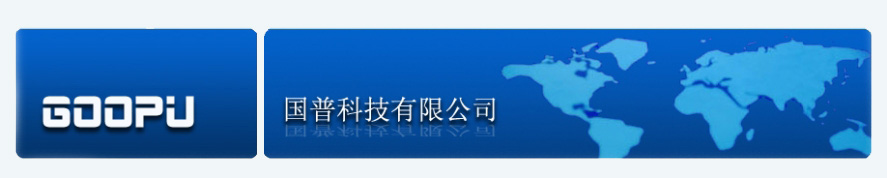quickstart
This will erase any existing config. Continue? [n]: y
Answer the following questions. Enter '?' for help. ^C to break out
System Name [WLC8]:
Country Code [US]: cn
System IP address []: 192.168.1.10
System IP address netmask []: 255.255.255.0
Default route []: 192.168.1.1
Do you need to use 802.1Q tagged ports for connectivity on the default VLAN? [n]
: n
Enable Webview [y]:
Admin username [admin]: admin
Admin password [mandatory]:admin(不会显示)
Enable password [optional]:
Do you wish to set the time? [y]: n
Do you wish to configure wireless? [y]: n
----------------------------------------------------------------------
set service-profile H4-2 ssid-name H4-2
set service-profile H4-2 wep key-index 1 key 0123456789
set service-profile H4-2 auth-fallthru last-resort
set service-profile H4-2 attr vlan-name default
set radio-profile default service-profile H4-2
set ap auto mode enable
set port poe 1-6 enable
save configuration |